by Cher Ware, Classroom Integration Manager
In an effort to continuously improve, Learning Ally’s reading app has new features to support struggling readers. These features will allow students to personalize their reading experience, improve comprehension, and demonstrate understanding while reading grade-level content.
Are You Still Reading?
There are times when a student might forget to pause an audiobook while reading and could miss important events within a story. “Are you still reading?” is a prompt that is triggered at one hour into audio playback if there has been no interaction with the app and will remind students to stop the audio if they are done. With the prompt from the app, students will be able to accomplish their reading goals and educators will know that students are participating in their reading.
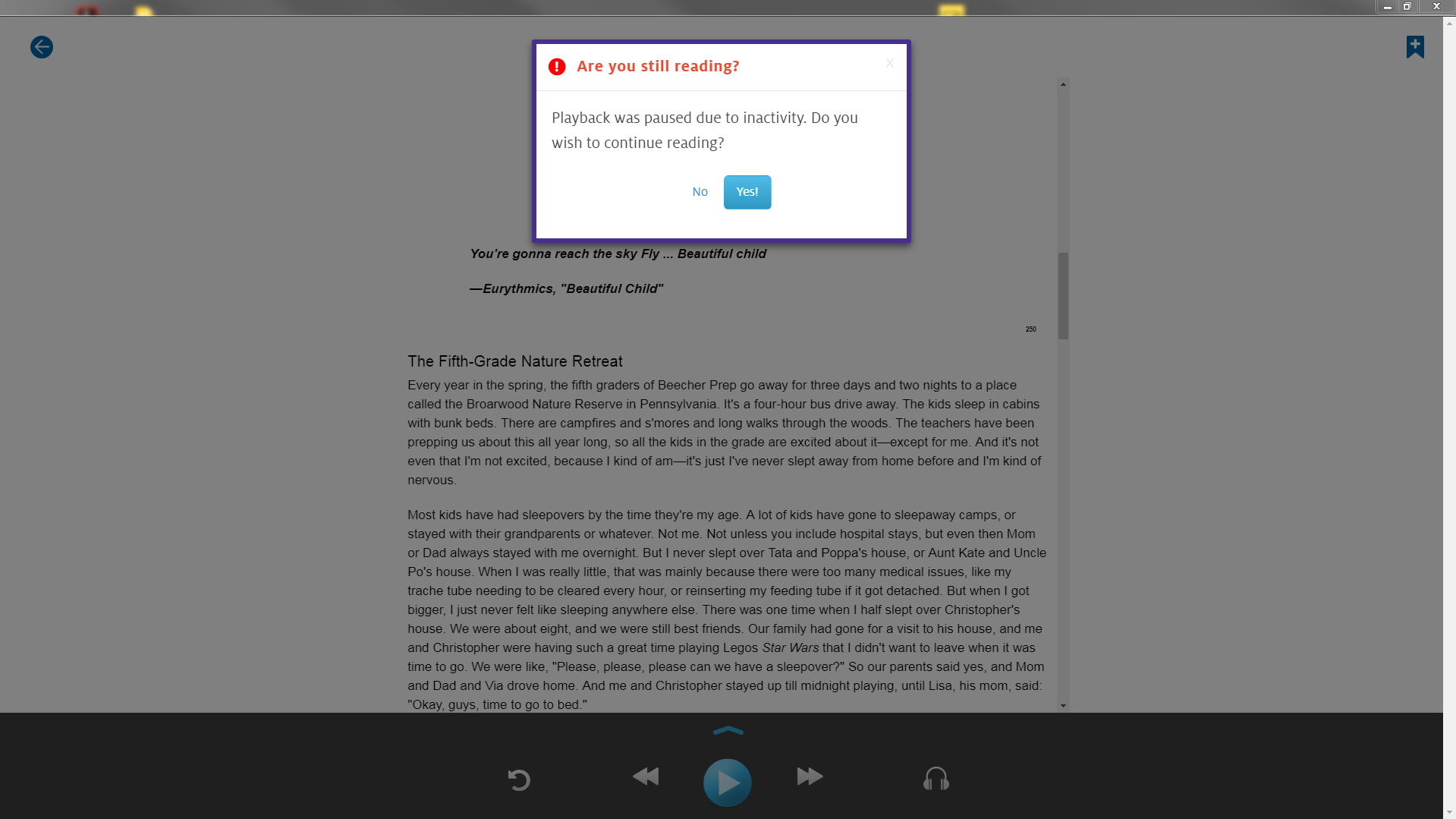
Visual Bookmark Indicator
As students engage with text, they are able to place bookmarks to mark information much as a student would do with a post-it while reading. When a bookmark is placed, the quote will be underlined to indicate where it is within the text. By tapping on the underline, students are able to quickly access, add or edit a corresponding note.
Elementary School Educators: Developing inference skills is the foundation to higher-level thinking. As students read a text, the visual bookmark indicator can be used to identify clues that give insight to the characters or events in a story. Students are then able to refer back to their bookmarks when making inferences during group discussions or when writing.
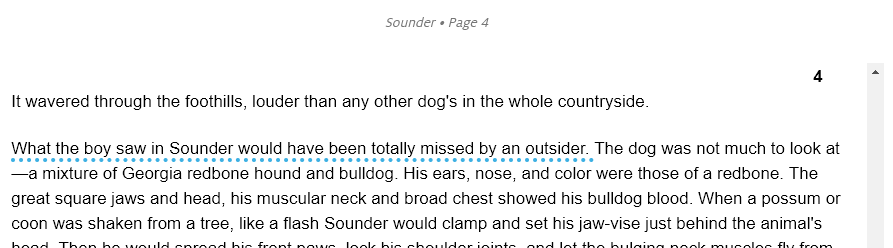
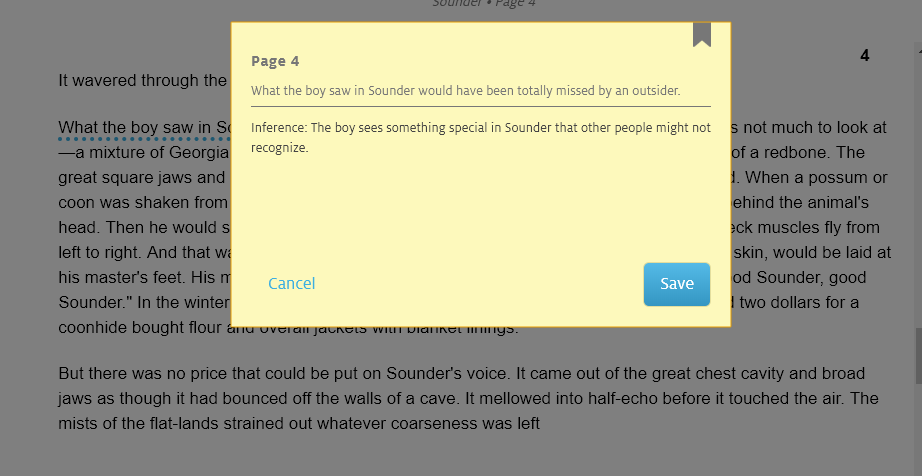
Middle/High School Educators: Citing evidence within the text is crucial when students participate in discourse or complete writing assignments. The visual bookmark indicator can be used by students to cite evidence with the text as they read. Students are also able to send bookmarks and notes to the teacher to show work and demonstrate understanding.
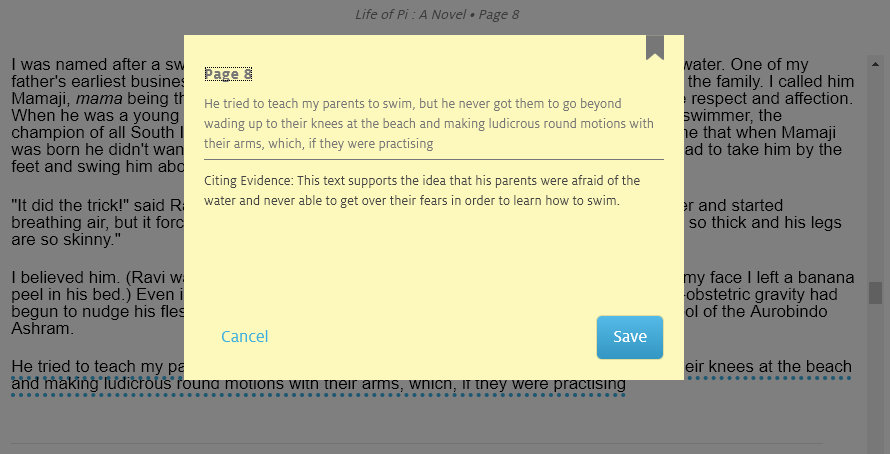
User Selected Level Navigation
All students have different learning styles and needs. Students are now able to customize their learning experience in the Learning Ally reading app by selecting the navigation level for the previous and next buttons. Students can pick to navigate to a:
-
Heading - useful when a student is reading non-fiction and looking for a specific section of text
-
Page (current default setting) - student is reading text for enjoyment or for an assignment
-
Paragraph - when a student is looking for a specific sentence to support an idea it is helpful to be able to move paragraph by paragraph through a text
-
Sentence - sometimes a student may read a sentence and want to go back and reread to check for understanding. Navigating by sentence allows the student to easily move back and forth sentence by sentence.
To learn how your school or district can transform more struggling readers into grade-level achievers, schedule a quick demo or call 800-221-1098.
Be sure to check out Learning Ally's Browse Audiobooks page for featured titles to jumpstart students' reading independence.