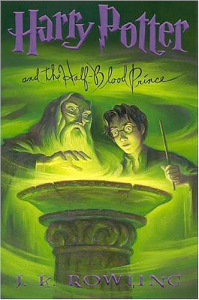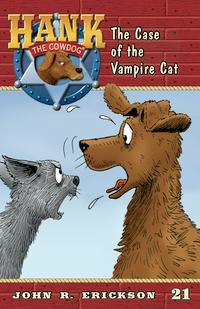What happens when we combine Learning Ally audio with highlighted text on the screen of your playback device?
What happens when we combine Learning Ally audio with highlighted text on the screen of your playback device?
It’s called VOICEtext, a new audiobook format available to Learning Ally members.
Plug in your earbuds. Push play. Follow along with the text as the highlighting moves in sync with the book narration. Voila - you’re deep into of one of the nearly 2,000 titles now available in this format.
Many professional learning and reading specialists say that listening while following the text of a book, engaging multiple senses, can improve reading comprehension, increase vocabulary, and improve fluency. So, it's no surprise that VOICEText is fast gaining popularity among Learning Ally members. Take a look at EllRay Jakes walks the plank! by Sally Warner to get an idea of what the highlighted text would look like on your device's screen. Currently, the entire paragraph of this popular title is highlighted.
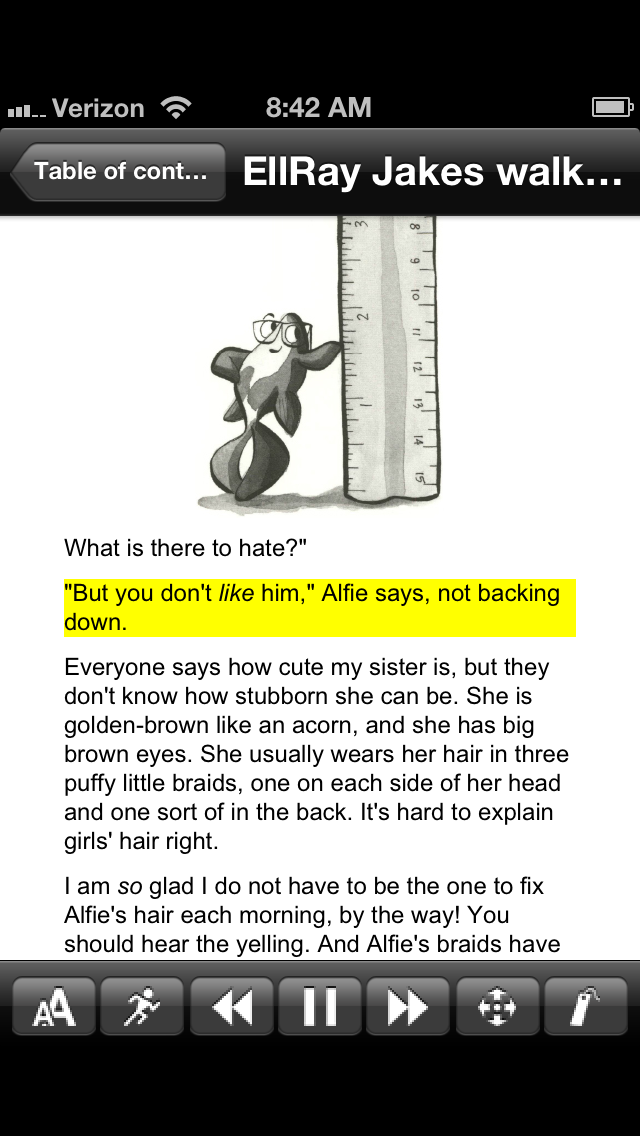
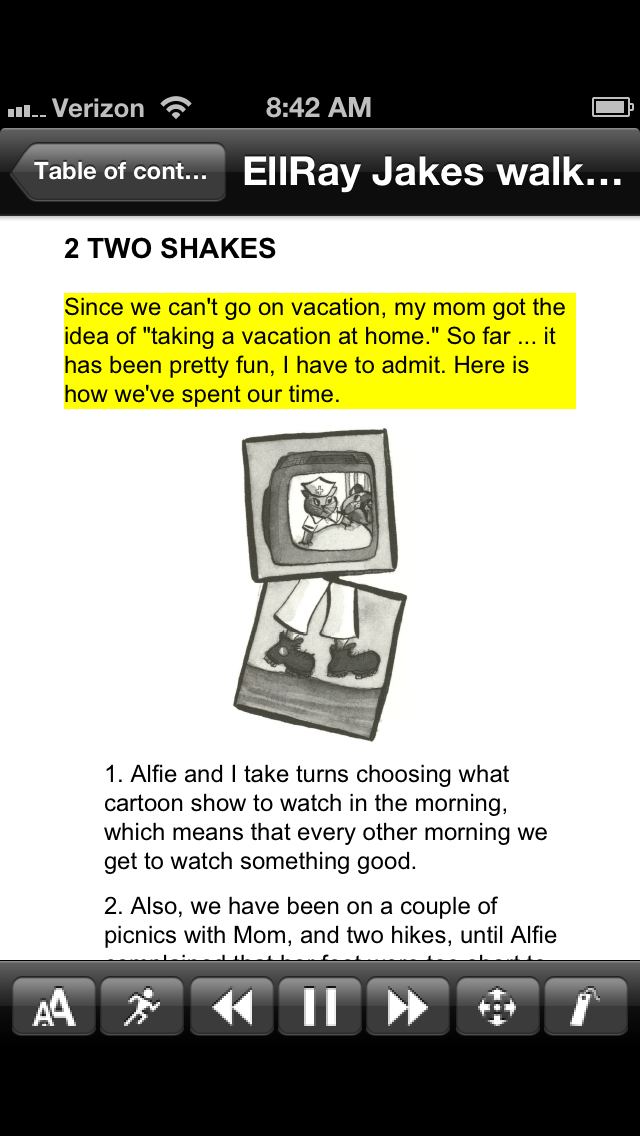
New books coming out in VOICEtext now have text highlighting synched at the sentence level. And in the future, VOICEtext books will include word-level synchronization.
Learning Ally is conducting research and development to create more improved VOICEtext books with deeper levels of synchronization and functionality. New titles are being added to the library in the improved formats and older books will be converted in order to keep up with the needs and expectations of students and teachers.
“Educators are extremely excited to see this new line-up in Learning Ally’s services as these selections help better promote greater fluency, comprehension, and vocabulary development,” says Lindsey Novak, Learning Ally Educational Solutions Project Coordinator. “The idea behind VOICEtext is simple: the more words a child is exposed to, the better those with learning disabilities like dyslexia or other reading disabilities become at identifying and verifying print. We have had tremendously positive feedback with our book selections so far, and teachers’ eyes light up when they see the new VOICEtext capabilities for the first time.”
Searching and Downloading VOICEtext books To find all the books currently available in the VOICEtext format, you can type “VOICEtext” into the search box on LearningAlly.org. Then, narrow down your search using the filters on the left sidebar by choosing subject and grade-level categories. Your search may end up looking something like this.
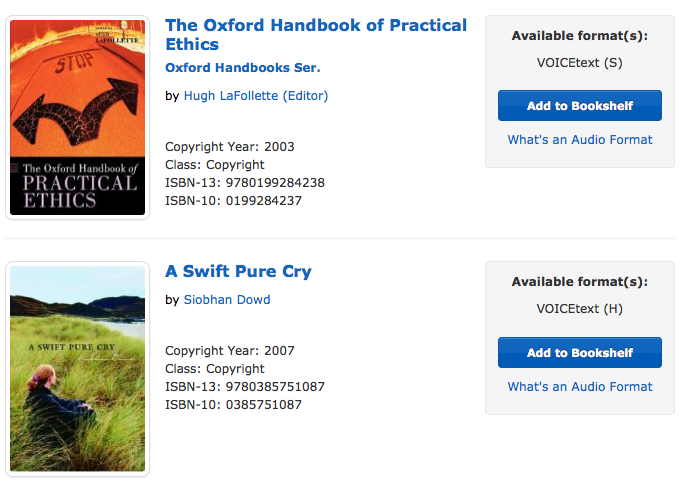
You can tell if the book is using synthetic audio or a human narrator by looking under Available Format(s).
You see “VOICEtext (H)” and “VOICEtext (S)” where H is for Human-Audio and S is for Synthetic-Audio (a computer-generated voice). Stay tuned for more updates on VOICEtext as we add new books to the library in the coming months.
Below are a few examples of some of our favorite titles now available. Members, log in to download books in VOICEtext! (Or, sign up for membership here.)